If you are labeling your inventory for inventory management or you ship inventory into Amazon FBA, you need a label printer. Paying Amazon $.20 per label to label your FBA items for you is a waste of money and time, as their labeling can delay your items from going live and may lose sales. Many use the 30 up labels from Avery or generic brands, but these are very inefficient and wasteful. These are standard sheets of 8.5 x 11 inch paper with 30 labels precut on each piece that you can print on. With the 30 up labels you print the labels when you are done listing items and preparing to ship them to Amazon. This adds extra time. It also wastes labels when the inevitable happens and you needed 31 labels, and so a whole second sheet of 30 labels is wasted for the one extra label (though a partial solution is to turn around the used sheet that now has 29 labels on it and print from the other side when you need less than 30 labels printed).
Now, I want to be clear. When you are a newbie the 30 up labels are perfectly fine, especially if you already have some laying around already. If you are a newbie you should strive to be as cost-effective as you can be at first. If things don’t work out, or you decide this business is not for you then you will have very little money lost. If you start to get sales and are more active in your business this is when you should start reinvesting some of those profits to make your business more efficient. This becomes even more important if you are like many newbies and still have a full-time job. In that case it is wise to invest in your business with tools to make you more efficient, since you already have a full-time job and do not need to create a second one with inefficiency taking up lots of your time.
One of the most popular label printers is the DYMO LabelWriter 450 Turbo Thermal Label Printer. This is a thermal printer, so the label is printed thermally and not with ink. This is similar to how retail cash register receipts are printed, except the labels do not fade like those thermal receipts. With this label printer and the service Inventory Lab, you can print each label as you list an item for Amazon FBA. Instead of waiting till all your items are listed and having to find and label each item, they are labeled as you list them. If you have been listing and labeling your FBA inventory with the 30 up labels then you can immediately see how much time this would save. If you list 100 items and then print up your 4 sheets of 30 up labels and then have to find each item to match to the corresponding label, it is a time-wasting nightmare. It is even worse when the items start with the same title, so, for example, the label may read, “Holy Bible King James…” and you do not know if it is the red one you listed or the black one. Inventory Lab solves that issue by printing the labels as you list, so when you list one item, the labels immediately print and you attach them and move to the next item.
The label printer above is fast and efficient, but we use a number of the dual model as seen below.
The stock images Dymo uses make it look like this printer is for printing different sizes or styles of labels, and it can do that, but the nice thing about these is you can have the same label size in both spools. When one roll runs out it will switch the next spool and keep printing. If you have ever had a printer run out of labels in the middle of listing then you know what a pain it is to have to stop everything and replace the roll.
The labels I use are below. There are two reasons I use these:
1. The size is perfect, not too small or too large.
2. They are removable, which is a requirement for FBA labels and ensures the box is not damaged when the label is removed by the customer, because on items like collectibles the box needs to be perfect or you may get a return.












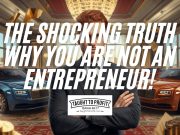





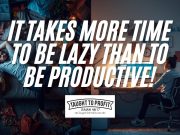








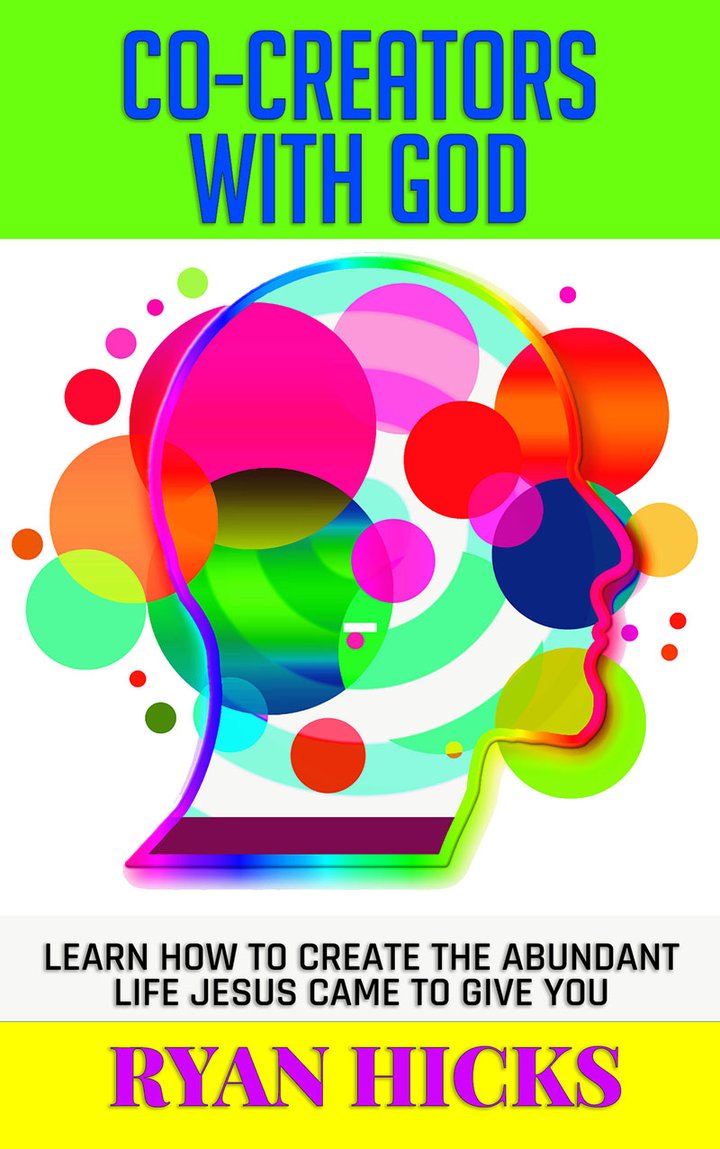
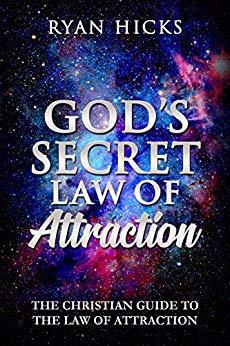






Hopefully they work well for you. Let me know how they do.
[…] Shipping Essentials – DYMO LabelWriter Turbo Thermal Label Printer […]