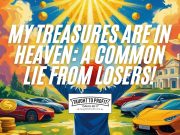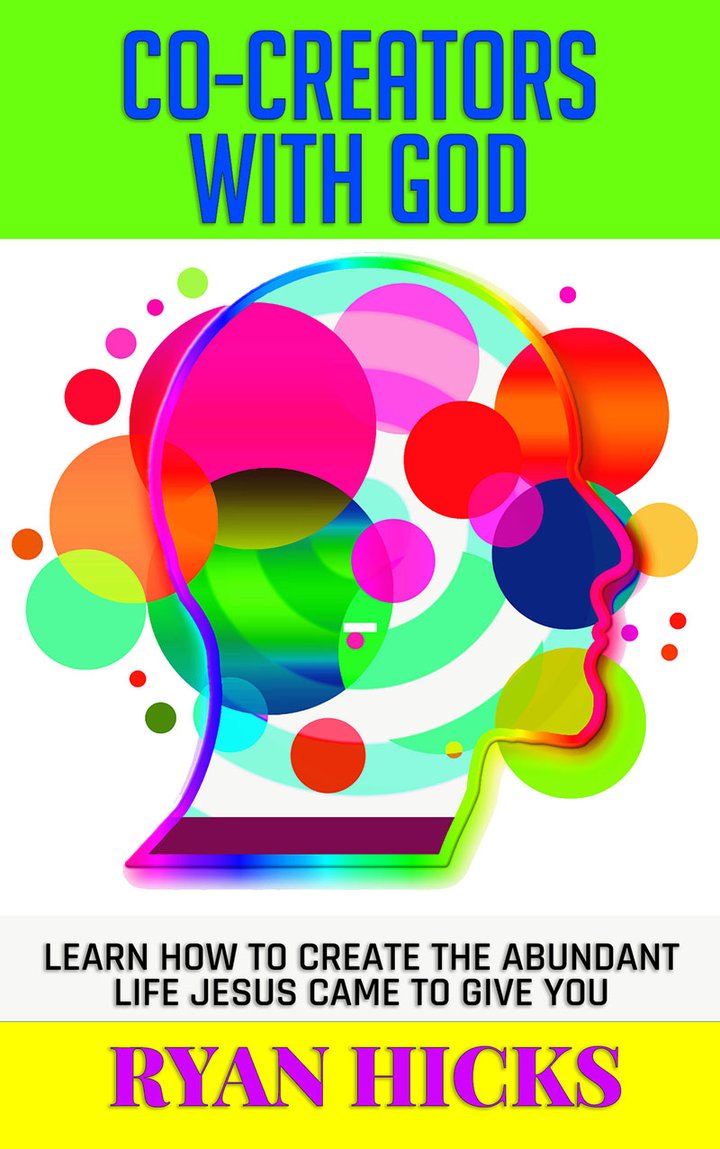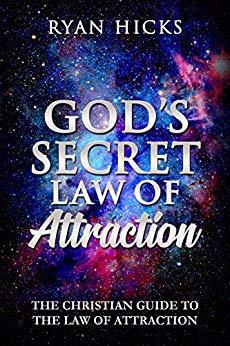Employees Are Not Paid By Their Employer, Rather By The Value They Add To The Company
Many think they are entitled to bonuses and raises when they do not add any extra value to the company. In any position in a company there are opportunities to earn raises and bonuses, if you will look for them.
Music Credit:
“Relaxing Piano Music” Kevin MacLeod (incompetech.com)
Licensed under Creative Commons: By Attribution 3.0 License
http://creativecommons.org/licenses/by/3.0/